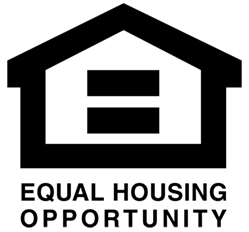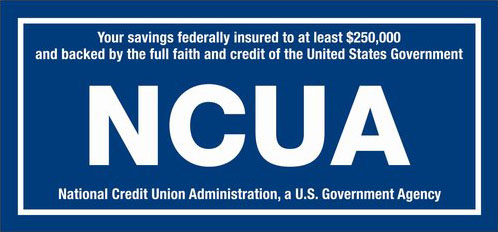We know that many of you are already enjoying the convenience of 24/7 access to your account information by using your online banking account. But to those of you who have not yet set it up, it’s super easy! Just follow the steps below:
- Log on to our website, www.louisianacentral.org, and click on “It’sMe24/7 Login.”
- A box will pop up asking for your username. This is your member/account number. You have the option to change it to something else if you prefer, but that is the default and you are not required to change it.
- You will then be prompted for your password. Your password defaults to the last four digits of your social security number. This is temporary (24 hours) and you will be prompted to change it to something permanent. When prompted to change it, you will be asked to enter “current password.” Enter the last four numbers of your social security number again.
- You will have a Terms of Agreement to accept; then you will be prompted to set up three security questions. There is a drop down box where you will be able to select the three questions. Save your responses.
That’s all there is to set up your online account, and you should now be able to view your accounts. If at any time you get locked out, or the 24 hours has expired for your temporary password, just call our office and we can reset it for you.
Once you have your account set up, spend some time reviewing the choices available to you. You’ll be able to check your balance and transaction details, transfer money between accounts, request a withdrawal, and more! You can also pay bills online through the “Pay & Transfer” tab.* You can also view your statements under “My Documents.” If you have enrolled in eStatements, you will receive an email when your statement is ready. We encourage everyone to enroll in eStatements. It’s safe, secure, and you can save the monthly fee for having your statement printed and “snail mailed” to you. (Minor and Senior accounts are exempt from this fee.) You can find instructions on downloading the free mobile app to your phone and set up text banking under the “Go Mobile” tab. You can have an eAlert text sent to your phone for a balance below a certain amount, when a bill is coming due, and more. There is a tutorial video available for complete instructions.
Going forward, every time you log in, you will be required to enter three things: your username, your password, and the answer to one of the three security questions you’ve set up, which rotate randomly. If you ever need assistance with any of this, please don’t hesitate to call or email our office. We are here to serve you!
504-733-0789